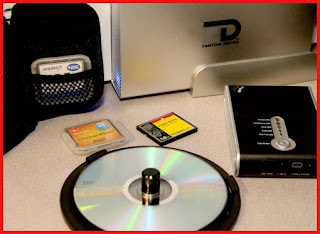
This is not a very exciting post, but it is necessary for professionals to have a solid backup and recovery plan. As you develop your workflow, you should program into it a number of backup steps that guarantee that your images will not be lost. Here is part of my image management workflow, showing where I make backups:
1. On the shooting location, at the end of the shoot, I back up my CF cards to a portable hard drive. This little 30gb unit is battery powered and will copy the contents of a 2Gb CF card to a folder in about 5 minutes.I only erase the CF cards once I have a DVD burned. So I should have up to 5 copies of the original images, (1-portable HD, 2-DVD, 3-USB drive, 4-Originals, 5-3Star), even after I erase the CF card. Eventually after the session has been printed and delivered, I'll erase most of the working copies, but will keep the DVD and the USB Hard drive backups forever.
2. Back at the office, I upload the originals to a folder called ORIGINAL under the shoot folder.
3. I work through the image list and identify the "keepers" - marked with 3 stars in ZoomBrowser. These are copied to a folder called "3STAR" under the same shoot folder.
4. I back up the entire shoot folder to a data DVD and take it offsite. This is insurance in the event I have a fire or flood or something takes out all my electronics.
5. Weekly, my PC backs up all of my documents to an external USB hard drive.
A couple other comments on my editing workflow: As I edit images, I change the suffix of the image to add a letter 'b', so the original "3star" file is not changed. Then I move all of the 'b' images to a "Edits" folder so I can see which ones were changed. If I do any layer work for collages or web postings, I put them in a folder called "Layouts". This way I know where my originals, edits and special files are, and they are all under a folder with the shoot name.
To make this easy to repeat, I create a dummy folder called "000000 Upload Template". Under it are these folders: Original, 3Star, Edits, Layouts. Then when I upload a job, I just copy the template folder, rename it using the year/month/day and client, and start using the lower level folders.
I know this sounds a bit anal, but if you don't have a consistent workflow, you may not know where to find your edited files, and you may really disappoint a customer if you lose or damage the original images. Consider writing down a workflow and trying to stick to it for your next couple of shoots. You'll thank yourself in the future!
I promise the next post will be more interesting!
Oh, this IS interesting!
ReplyDeleteThese are things I hadn't even thought of yet, but thank you for bringing them up and sharing!!!