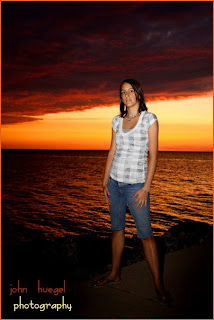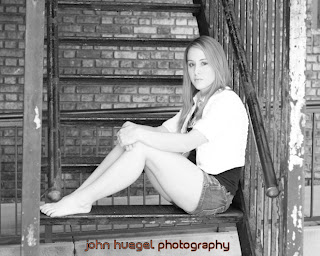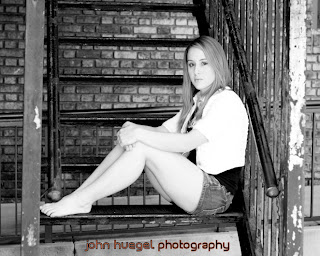I get the New York Times news digests several times each day. This one highlighted 100 tips that this restaurant owner proposed for his new property soon to open:http://boss.blogs.nytimes.com/2009/10/29/one-hundred-things-restaurant-staffers-should-never-do-part-one/?em
http://boss.blogs.nytimes.com/2009/11/05/one-hundred-things-restaurant-staffers-should-never-do-part-2/
It's painted as list of things his staff members should never do. But you can look at each point and turn it into a "thing to do" if you wanted to be positive. If you have ever worked food service, you'll quickly remember some of your serving days and some of these will ring true...unless you worked in a biker bar or dive.
The common themes come out of the 100 deliverables:
- Treat each customer the same
- Allow them the time, dignity and space to enjoy their meal
- Don't smother them or stroke them
- Make the environment perfect for their dining experience
You can adapt these to any business. The 100 rules would obviously not apply to your studio or home-based business in every case, but you could take your themes and derive your 100 rules if you wished.
In my case I may choose these themes:
- My customer needs to feel very comfortable with me as their photographer
- My customer should feel that I have unique things to offer that others don't
- My customer should not worry that I don't have a studio
- My customer needs to know that I'll be around for a long time
- My customer should have a clear understanding of what I offer
Let's take the first one and derive some do/dont's for my operating policy:
- My customer needs to feel very comfortable with me as their photographer
Here might be my policy steps to achieve this objective:
1. Answer the phone professionally and with a friendly tone
2. Get their name and use it as you discuss their needs...take notes if needed
3. Create a connection - community, etc.
4. Understand how they found you and use it to create a bridge
5. If they visit my residence, it should be comfortable and clean
6. My email, telephone and written etiquette should be correct but not stuffy
7. I should not over or under dress for the type of meeting/session
8. I should maintain good eye contact and tone of voice
9. I should not bring my other troubles into their world...focus only on them.
You can see that with a small handful of objectives, you can derive a great list of specific behaviors or actions that will be supportive to your organization's customer focus. Large or small businesses may have different objectives. Certainly different business types will have different objectives. If you hire or have employees, this list should be used in training and evaluation. If it's just you, then you should review this to make sure you can step out of the "photographer/technician" role and be the customer service professional that you need to be in order to run a small business. If you cant...then hire or prepare to be disappointed!
Thinking about your business from a new customer's viewpoint will help you to tailor your customer contact guidelines. Imagine a new mom with a newborn, a nervous young man just engaged, a senior or her mom cold calling from a google search, or a business trying to engage you for commercial work. How is your first call contact likely to be perceived by them? How often do you return calls? Do you keep good call records? Are you pleasant on the phone? Is your web contact/support information useful? Do you cater to the lunchtime web shopper - with price lists and other supporting information? Do you have the right images, testimonials and reviews to make your potential customers feel good about you? When and how do you meet with them? Are they happy or awkward/nervous when they leave the meeting?
I know the 100 do/don't list caused me to think about my customer service practices. Being a sole proprietor makes me waiter, cook and house manager. I need to make sure their interaction with me makes them feel good, comfortable and positive. It may not win the deal, but bad customer service will often lose it for you!